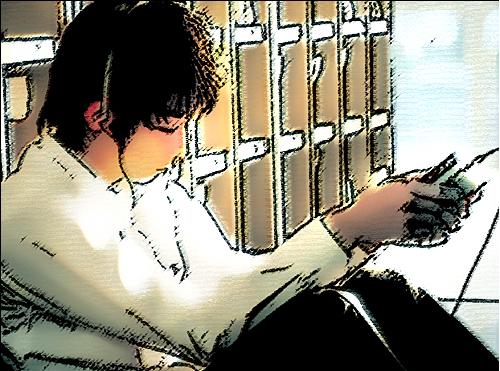윈도우에서 듀얼 모니터를 쓸때 윈도우창을 편하게 관리하는 울트라몬을 그놈에서도 따라할수 있었다..
양쪽화면에 실행창을 따로 관리 할 수 있어 편리하다.
Just add a a panel to each monitor you want, and add to that panel a window list. That’s it.
Instructions:
1.) Right click on anywhere on the launchbar, click “New Panel”
2.) Drag that to any monitor.
3.) Right click on that panel, and click “Add to Panel”
4.) Select “Window List” under Desktop and Windows
5.) Click Add.
6.) Click Close, and you’re done.
간단하네-_ㅡ;;
양쪽화면에 실행창을 따로 관리 할 수 있어 편리하다.
Just add a a panel to each monitor you want, and add to that panel a window list. That’s it.
Instructions:
1.) Right click on anywhere on the launchbar, click “New Panel”
2.) Drag that to any monitor.
3.) Right click on that panel, and click “Add to Panel”
4.) Select “Window List” under Desktop and Windows
5.) Click Add.
6.) Click Close, and you’re done.
간단하네-_ㅡ;;